
So I've managed my way into the How-To Geek circle of writers, promising my expert hand for a column on Photoshop and Graphics.
The whole team has been great and I've enjoyed working with everyone, even though it's only been a little while. This is sort of a bit of a dream come true for me--I'm a big fan of How-To Geek from his articles on Lifehacker and his own site. I've also wanted to write my own Photoshop column for a long time, and this gives me a wide platform to be heard.
I'll be reblogging links to my articles on my Twitter account and to my Facebook page.

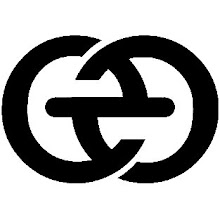




1 comment:
Emulated storage works to express an actual file path against the symlink of your device’s storage. It can express both the internal memory and the external SD card. A symlink is used in computing to expressed to mean a symbolic link.
When you go to transfer your files from the pen drive to your Android device or move files from one type of storage to the other, you might see an emulated storage folder is being shown as the main folder.So, what is storage emulated meaning on Android?
You might be wondering what it is and why it is shown when it was supposed to show internal storage or external storage card name. Well, in this article, we are going to tell you more about this emulated storage and also what does different kinds of emulated storage mean on Android.
Post a Comment